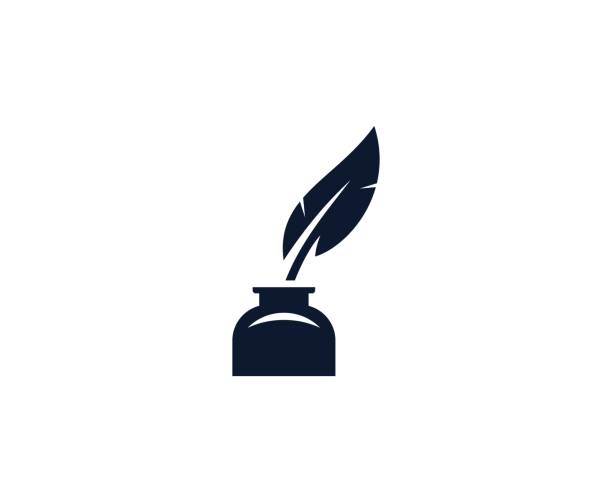Explore our NEW Knowledge Base and Help Desk to find everything you need to attract, engage and convert talent with your Vennture website.
Discover MoreHow to Beat Big Businesses With Local SEO
13 May, 20152 minutes
Sue owns a small hardware store in a quaint village on the edge of Staffordshire. She has regulars, but she wants to expand her reach. This is where she needs a little help from Google.
You might scratch your head at this. How is Sue supposed to go head-to-head with national giants like B&Q, Homebase and Wickes who dominate page one of the search results? The answer is simple; she isn’t.
They are all huge chains with stores in cities and towns all over the UK and their target audience also spans the breadth and width of the country. Sue’s target audience however covers a much smaller area, a few villages and a town or two out in the country.
Sure, ranking number one in Google’s results for a ‘Hardware Store’ search would be great, but apart from being near impossible for such a small business, she could appear towards the top of page one in a much shorter time via different means. Until Sue is planning to expand or go nationwide, local SEO should do just fine.
In July 2014 Google released the Pigeon algorithm update in the US. This update then rolled out in the UK several months later, in December of that year. The aim of this update was to improve local search results and one of the most prominent changes seen with this update was the preference for ‘3-pack’ local results over ‘7-pack’ local results.
As the radius for search results is much smaller and localised with the Pigeon update, the results have become more focused, showing three local results opposed to seven. If there are less than three hardware stores in your area, you are likely to see a ‘7-pack’ pulling results from nearby towns/neighbourhoods. The following screenshot shows what a ‘3-pack’ looks like in Google’s local search results:

See the map and the corresponding results in the listing? Getting here is the equivalent to ranking 2nd, 3rd or 4th in Google’s older SERP structure. This preference for ‘3-pack’ results means that the listings that do appear within the local search results will be consistently more relevant, especially in terms of location, to users. If Sue gets displayed here, she will be above all but one organic result for searches from her target audience.
The benefits of getting in this ‘3-pack’ are clear – previously unavailable visibility and traffic – but it does require the implementation of several important elements. Below, I’ve listed some simple steps you can take to get started and make your way into the pack.
Google My Business
- Ensure that you have both a Google+ and Google My Business Page. Customers who don’t will be more likely to purchase from you if they can see a complete My Business profile. To find out more on how to set up a My Business page, head to Google’s dedicated support page.
- On your Google My Business account, make sure you have plenty of images (including user and cover images) and long descriptions with formatting and links.
- Ensure that you categorise your business correctly. This is incredibly important, as you don’t want to rank as selling something that you do not actually stock!
- Get good reviews. The Second Annual Shopping Study conducted by GE Capital Bank in 2013 shows that 81% of consumers research products online before making an in store purchase. You should ask customers to leave feedback and try to get at least ten positive, legitimate reviews as soon as you can. A 2013 report conducted by Dimension Research and sponsored by Zendesk showed that out of the 1046 participants, 86% of claimed that they are directly influenced by negative reviews and 90% influenced by positive reviews.
On Page SEO
- Include an embedded Google Maps API from your My Business account on your website and not just from Google Maps itself.
- Always uses a local phone number, not a free ‘08’ number. Google prefers this and I’m pretty sure in this mobile generation most of us do too!
- Implement Schema. This allows Google to understand your site. Mark up all contact details (name, address phone) and ensure that all information is consistent throughout your entire site. For an in depth look into Schema you can check out this blog from Builtvisible.
- Ensure that your city name is included in the following sections of various core pages throughout your website: Meta Title/Description, H1 Title Tag, On Page Content, URL and Alt Text. Don’t spam this word needlessly, but make sure it is included wherever it is relevant.
- If your business services multiple cities or towns, unique content should be created for individual location pages. These should offer additional value to that found on main product/business pages.
Building a Reputation
- Make your blog a local ‘go to resource’ and publish posts regularly.
- Look to local community sites as they can be fantastic for links and traffic. Even if they have lower authority, other local establishments may hold more relevance to you due to location than any high authority sites.
- Ensure all links are editorial or natural and definitely not paid for!
- Pull your competitors’ links and target the domains that are pointing towards them.
- This may be a bit more like PR, but don’t forget to utilise any non-digital working relationships. You never know who could be running the next Huffington Post as a little side bit.
- Ensure that citations to your business on any other website are consistent, up-to-date and point to the right place. The content associated with them also needs to be correct and not duplicated. You can use BrightLocal to find your citations as well as your competitors’.
There a plethora of other things which come into consideration when launching an SEO campaign, but this list contains many of the basic aspects that will get a local campaign moving. With some work on the above and a little luck, Sue will see her business in the ‘3-pack’ sooner rather than later.
Flickr Creative Commons Image: Elliot Brown