
Explore our NEW Knowledge Base and Help Desk to find everything you need to attract, engage and convert talent with your Vennture website.
Discover More
Google for jobs has been around for a good while now and has become a go-to for job seekers looking for an easy, connected way to browse and apply to jobs directly without navigating through multiple job boards.
Google for Jobs was launched to build better connections between job seekers and employers by optimising the search experience. Back in 2017, we looked at the initial impact Google for jobs would have on recruitment. Since then, we’ve continued to keep up to date in order to give our clients the best support for optimising job ads and websites in line with SEO best practices.
Google for jobs is an easy solution for agencies and employers, allowing you to get your jobs integrated with google and appear in search results for relevant job seekers.
With 69% of job seekers starting with a Google search, optimisation of job ads has become essential for remaining competitive and gaining the best talent. For agencies and employers, this opens up the opportunity to rank organically for your jobs away from the competitive environment of job boards.
Google for Jobs has proved to be a game-changer within the industry, with 52% of millennial job hunters using Google for jobs functionality to apply for a role rather than, or before clicking through to the job site.
Watch our video for a quick glimpse of Google for Jobs guidelines.
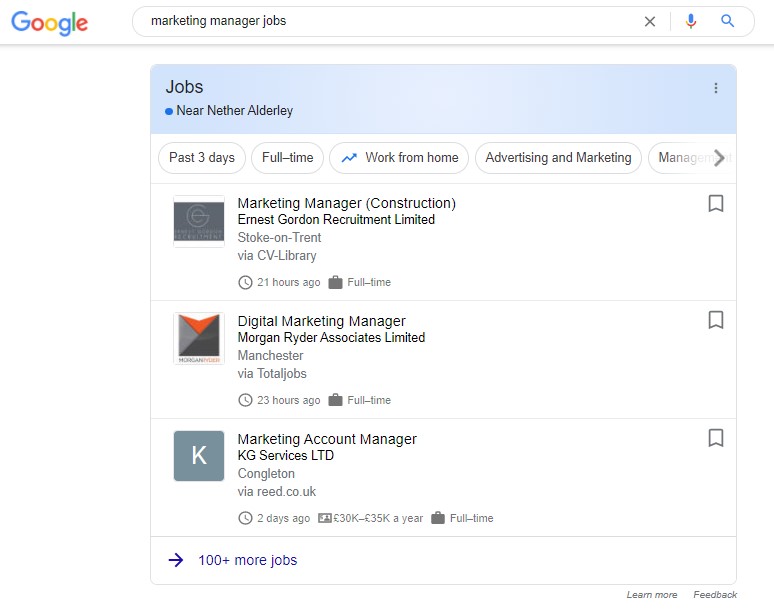
Appearing in Google for Jobs search can take some time and requires careful consideration of the guidelines to optimise for the Google algorithm. Below are our best practice tips to get your job ranking for the relevant people.
Before optimising the jobs in Google, knowing the requirements is essential to get the jobs to appear within the Google for Jobs interface.
Once all of these points have been catered for, the jobs can be indexed and returned within the Google for Jobs interface. For jobs to also appear, certain information needs to be present. For agencies, this is your responsibility to ensure that all the following information is included in the job description.
There are clear Do and Don’ts for titles and descriptions. The job titles should be easy to understand and straight to the point. Avoid using any fluffy marketing based job titles, as these won’t have the desired SEO value. For example, Digital Evangelist, Data Wrangler, SEO Rock Star, etc.
Do:
The bulk of the job information can and should be presented within the Job Description. That way, you can provide more context to the search engine when the job is being crawled and indexed.
Do:
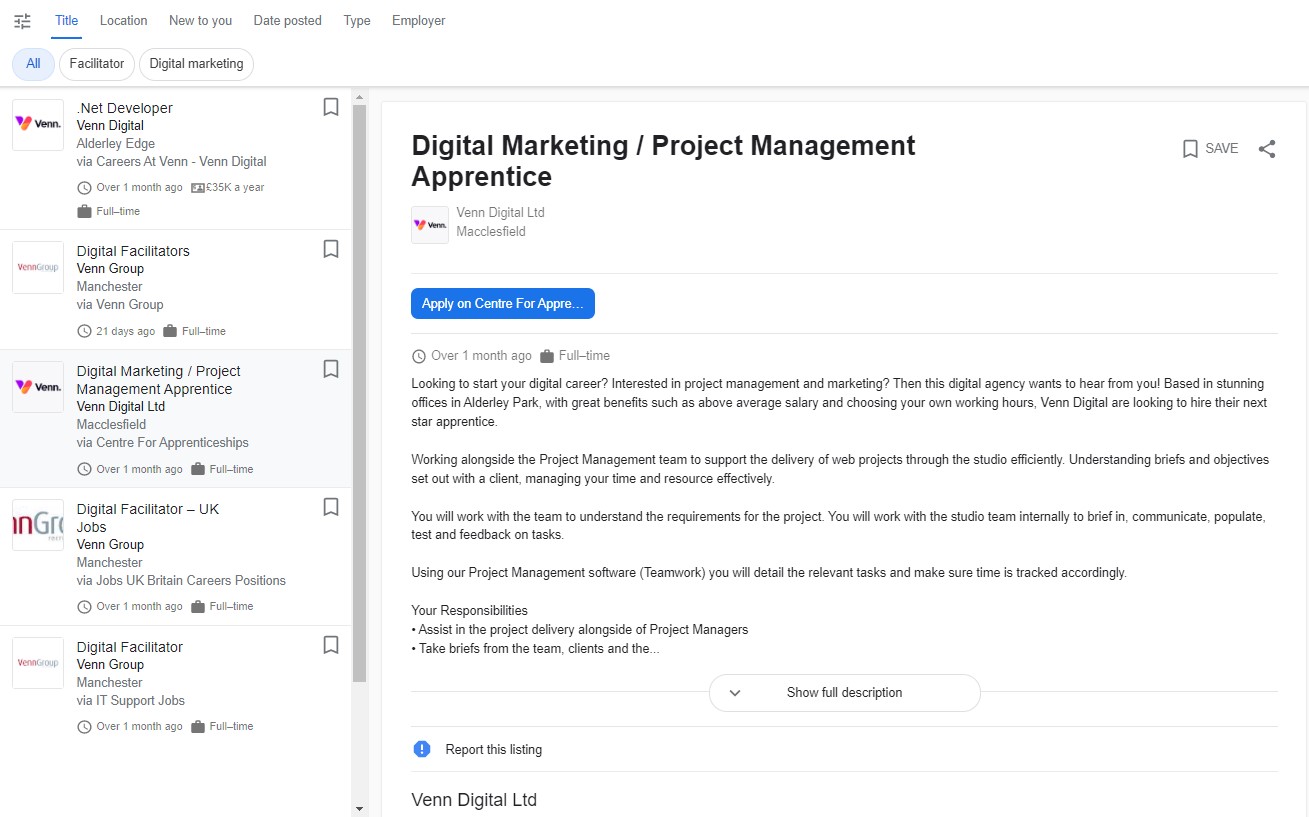
Avoid:
Search engines share the most popular content. With this in mind, it’s always a good idea to have your HR team, and employees share your job listings on social media. This will generate immediate traffic to your job posts and show search engines like Google that your listings are of interest to people searching for the job description keywords they include.
Get your website SEO ready for Google Jobs Optimisation. For more tips on job advert optimisation or to discover our approach to SEO in recruitment, speak to an expert today.