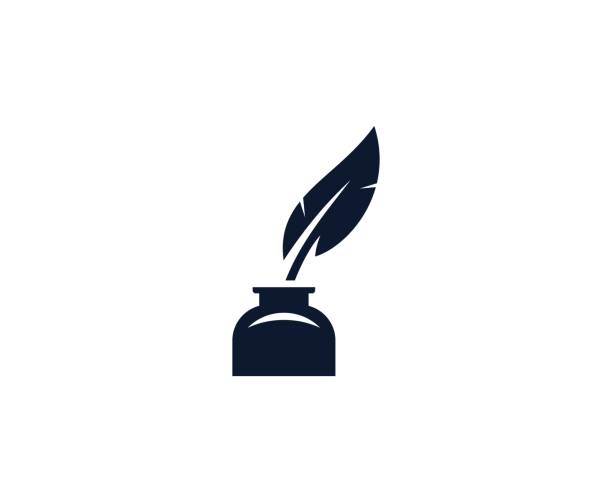Explore our NEW Knowledge Base and Help Desk to find everything you need to attract, engage and convert talent with your Vennture website.
Discover MoreWhat To Look For In A CMS
11 Oct, 20183 minutes
A content management system is designed to help users add, remove and edit any content on their website without vast technical experience. Whether it’s UX changes, fresh content or SEO improvements, finding a CMS that fits the needs of both your website and your business is essential.
At Venn, we’ve developed our own bespoke CMS, Apteve, to give our clients a platform that allows them to build without limits.
Sam Pollard, Head of Technology at Venn commented on the importance of finding a CMS that is suited to your business:
“The most important element of a CMS is to make it easy for the non-technical content editor to quickly change or add content and pages on their website. Apteve makes it easy to find pages through searches or listings, and content can be changed on the actual page, so users can see what they are changing.
Alongside this, making changes to the site structure, HTML, CSS and JavaScript needs to be easy. On Apteve this can be done through the user interface as no back-end coding is required. This means it’s easy for anyone with basic HTML skills to build new modules or tweak fields and templates.”
What are the different types of CMS?
CMSs come in different shapes and sizes and while ours is offered as a SaaS-based solution, there are other types:
- Open Source CMS – The software can be downloaded at no additional cost, but you may have to pay for technical help, customisation beyond the core offering or add-ons and plug-ins
- Proprietary CMS - This version treats the software more commercially and typically involves paying a licence fee to use the software or paying routine charges for updates and support
- Software as a Service (SaaS) – This is the model Apteve follows. We bundle the CMS with web hosting and technical support while including benefits such as storage for content and data and ongoing support.
When it comes to choosing a CMS, there’s often no one size fits all solution. So, I’ve created a list of things you’ll need to consider before you commit.
The Three Fs: Flexibility, Features & Functionality
There are plenty of CMS options available on the market but before you commit to one service it’s important to ensure it has:
- The flexibility to allow you to expand your website
- A list of features that meets your current and future requirements
- The functionality to make even the most complicated tasks simple.
The three Fs provide longevity to your relationship with a specific CMS. For example, while WordPress may be a free option, it’s content-led focus can make it difficult to change page layouts without a strong knowledge of the relevant coding languages.
If your CMS does not meet all of the criteria, you could find yourself needing to make a change as your business and website grows.
Security
By the end of 2017, 43% of businesses had suffered from a cybersecurity breach or attack over the course of 12 months. There’s plenty of infamous breaches that have led to private data or files being stolen from global giants including Facebook and more recently Google+. The latter is now shutting down after a security vulnerability that exposed private data of 500,000 users was exposed.
With the average financial impact for businesses being £3,100, ensuring that your CMS has the proper security measures is essential. While those who offer open source CMS options do guard against security risks, there is a heightened potential. This is due to the source being available to anyone and those who wish to exploit it will be very well-versed in the code.
This is where closed source CMS options provide an advantage, the specific code is not publicly available which can lower the risks of it being exploited maliciously. Alongside this, the closed source option usually has a backup of any valuable data stored on the dedicated server, meaning any lost data can be recovered.
Growth, & Future Proofing
As your business grows, you need to make sure your website can grow with it. This means ensuring that the CMS can handle your long-term plans.
Brian Whigham, Managing Director at Venn Digital commented on the need for a CMS that facilitates growth:
“All too often we see websites that look great on the front-end but are lacking business sense in the back-end. Any website needs to factor in a business’ growth or you’re going to find it hindering your plans, leaving you stuck with an out-dated site. You should invest in a solid CMS that facilitates growth will ensure you don’t get stuck paying for a replacement to your limited website.”
Alongside this, you need to be able to make any changes to ensure you’re always following SEO best practises. Nathan Roberts, Head of SEO commented on the need for a future-proofed CMS:
“If we go back five years to 2013, phrases like Mobilegeddon and Mobile First Design were very uncommon. It’s only over the past few years as smartphones have continued to develop that websites have had to prioritise their mobile audience, to cater for the rapid growth in users. If a CMS was unable to facilitate multiple-device design, then businesses found themselves either having to recreate their website or invest in a CMS that was able to future-proof their site.”
Support
Whether it’s technical hiccups or more severe errors, it’s always good to know that you have a team of experts on hand, dedicated to fixing your issue. Fortunately, with a closed source CMS, you have access to the team who built the application. On the other hand, while an open source alternative may allow a business to get a website up and running quickly and for no cost, the support is typically not nearly as comprehensive.
Whether you want to take it on yourself or have an expert team help comes down to your in-house capabilities and budget. It’s in the interest of the closed source CMS developers to provide an optimum experience and see their sites do well – open source communities have many more parts. A tailor wants to see his suits worn well, but a supermarket doesn’t hold much interest when the customer is out of the store.
At Venn, we have our own bespoke CMS that enables businesses to build without limits. To find out more about Apteve and why it can help provide your business with a future-proofed CMS solution, check out our dedicated page or get in touch.