Explore our NEW Knowledge Base and Help Desk to find everything you need to attract, engage and convert talent with your Vennture website.
Discover MoreHow to Enhance Your Marketing With Branded Emails
05 Dec, 20235 mins
In the realm of digital communication, email continues to be an efficient and engaging way to converse and share information with your candidates and clients. Whether they have just applied for a job, downloaded a guide or set up a job alert, an email confirmation sets the standard for the rest of your partnership.
Recruitment agencies have been utilising this form of communication for years as a vital link between businesses, individuals, and organisations. With inboxes overflowing with emails from every brand you've ever connected with, it takes more than a simple plain text email to catch your customer's eye.
Every touchpoint is an opportunity to reinforce the brand's identity. Consider a scenario where a customer completes a form on a website. The thank you email they receive is a confirmation and a brand touchpoint. By incorporating branded elements such as the company logo, specific colour palettes, and fonts consistent with the website and marketing materials, the email becomes an extension of the brand experience. This consistency aids in building a coherent brand image in the customer's mind and showing you are a trusted partner.
In honour of our latest platform feature launch, we've taken a deep dive into the benefits of HTML emails and why recruitment agencies should invest in their customer experience.
Whether you're a seasoned email marketer or a novice venturing into this digital landscape, this blog will serve as your compass, guiding you through the process of creating and sending HTML emails that leave a lasting impression.
What is an HTML email?
HTML emails are visually engaging ways to share content, information and brand details. Short for HyperText Markup Language, HTML is used to display multimedia emails.
In comparison to plain text emails, HTML combines brand colours, logos and bold calls to action to encourage action and engagement from the recipient, giving you as a marketer more opportunity for results.
With more opportunities to get creative comes higher email engagement rates. Research shows that interactive content increases click-to-open rates by 73%, meaning candidates and clients are more likely to act if you invest time in your email design.
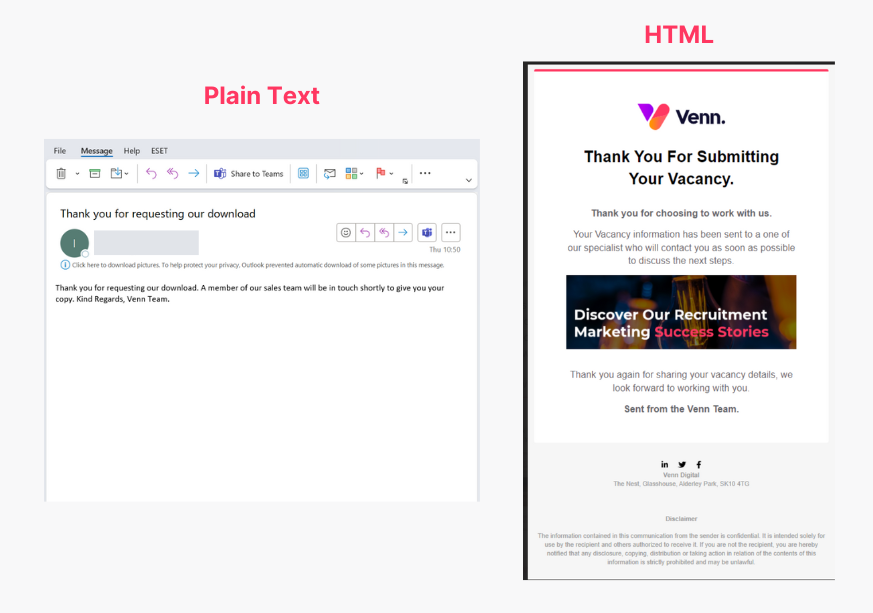
In recruitment, there are several 'touchpoints' where HTML emails could be utilised; some of these include:
Marketing campaigns and announcements
Triggered job alerts
Thank you, and form submission confirmation emails
As part of the setup of your recruitment website, you'll be designing triggered emails that are triggered when a user completes an action. These emails, whilst transactional, don't have to be boring and can provide a space to share more about your brand and services.
Say a candidate has just applied for a job via your website. Straight away, an email from your brand reaches their inboxes, thanking them for their application. Wouldn't this email be more effective if it contained your logo, further information and resources on the business and the role, and perhaps some content they can engage with?
What are the benefits of HTML emails?
To understand the benefits of HTML emails, you should take a look at a recent experience you've had with a brand. Perhaps you've purchased something from Asos, bought tickets to a concert or booked a holiday for next year.
After completing this action, what confirmation did you receive? It is likely the brand maximised on this opportunity, sharing further branded content whilst thanking you. Maybe they gave recommendations of similar products you'd like, or places to visit while on your holiday.
For the brand, this gains awareness, trust, loyalty and, in some cases, an additional purchase. How do these benefits translate to recruitment?
The common benefits of creating engaging HTML emails in recruitment include the following:
Increased engagement rates
Brand awareness & consistency
Accessibility
Deliverability
Creative control
Personalisation
Make CTAs stand out
Interactivity
Engaging users through well-crafted design in transactional emails is not just about aesthetics; it's about creating a dialogue with the customer. In the realm of HTML emails, design elements are tools that guide user interactions and enhance the overall experience. Changing your attitude towards emails is half the battle; don't view this email as a mere confirmation but as an opportunity to deepen the relationship.
Tips for creating HTML emails
There are several elements that make up a high-performing email. When it comes to HTML, there are parameters and considerations that are important if your content is to display properly and have the desired effect.
Setting up triggered emails can be relatively easy, depending on your CMS. No matter what tool you use, our advice will always be the same. Creating an email is about designing a brand experience. After a transaction, it's important to be consistent with what the user has seen on your website and what they see in your email. This means the copy must be in line with your web pages, colours, logos, and fonts must be on brand, and the tone must be the same.
Creating a list of the core templates you will need is a good place to start. This will depend on who your customers are and what conversion points you have on your site. If you have no clue where to start with HTML code, there are tools out there that make it simple, or you can reach out to your web provider or marketing agency to help you develop the code needed. For most recruitment agencies, the core templates you may need are:
Job Application
CV upload
Contact us
Download
Newsletters sign up
When designing these templates, there are common best practices that will help you maximise the effectiveness and click-through rates.
Accessibility and device responsiveness
As with your website, the accessibility of your emails is crucial to improve user experience. If your email does not display properly across all devices and browsers, your results will be impacted, and this could damage your brand reputation.
We always recommend testing emails across multiple browsers and devices to ensure the design carries well across different settings. To make sure the emails load correctly, try not to make them too busy with large files and keep images under 5 MB. Once you're happy, test, test and test again!
'To' and 'From' names
The' From Name' and subject line are critical elements in a recruitment agency setting, especially when communicating with clients submitting vacancies. They must be carefully crafted to ensure clarity, relevance, and brand consistency, enhancing the client's experience and trust in the agency.
For emails triggered by a client's action, such as submitting a vacancy form, the 'From Name' should reflect both the agency's identity and the nature of the interaction. For an agency like "Venn Recruitment Specialists," a suitable 'From Name' might be "Venn Recruitment - Vacancy Team." This approach immediately informs the client that the email pertains to their vacancy submission and is from a specialised team within the agency, reinforcing the agency's professionalism.
You can personalise these emails using dynamic settings to further improve the user experience. With the details given through the form, the thank you email can include their name in the 'To' section. This helps users trust that the email is relevant to them and creates a positive experience with your brand from the get-go. In the same way, ensuring the 'From' section is a clear and from a trustworthy name greatly impacts how it's received. Use your brand name and keep it professional.
Subject lines and captions
The subject line requires careful thought to engage the customers effectively. It should acknowledge the user's action and signal the next steps or offer additional value through content. For example, after a client submits a vacancy form, a subject line like "Confirmation of Your Vacancy Submission - Venn Recruitment" is clear and directly related to the client's action. It reassures the client that their submission has been successfully received and processed.
For follow-up communications, the subject line can be tailored to reflect the content's nature while maintaining a connection to the initial action. For instance, "Next Steps for Your Vacancy with Venn Recruitment" or "Vacancy Listing Update – Venn Recruitment" keep the client informed about the status of their vacancy submission and reinforce the ongoing support from the agency.
It's important to avoid vague or overly generic subject lines. Clear, concise, and action-oriented subject lines are more likely to capture the client's attention and convey the professionalism of the agency. Given the busy schedules and high volumes of emails that clients often deal with, a subject line that is straightforward and relevant is far more likely to be noticed and acted upon. Read our blog on B2B email marketing for more advice on subject lines, content and more.
Include UTM links for advanced tracking
One of the most significant advantages of using HTML in transactional emails is the ability to utilise tracking options such as, such as UTMs. These tracking tools are vital in evaluating the effectiveness of email communications and understanding customer behaviour. These code snippets show you how users interact with your email and if they click on your links.
If you're new to UTM tracking, check out this blog for advice or reach out to your marketing partner for support.
We're here to help
If you have no code experience, developing your first HTML email can be daunting. Here at Venn, we design and deliver branded email templates as part of our web projects to ensure customers are set up with everything they need to delight their users and engage in conversations.
Whether you're an existing customer or you're searching for some additional resources to support your marketing efforts, we can help. With Vennture, creating emails is simple. We give you all the tools needed to create email designs and set up automated messages for your users. Simplifying this process allows recruitment marketers to get creative and see even better results. Speak to our team today to discover how Vennture could improve your customer experience.



