Looking To Attract, Engage And Convert In 2025?
Venn Wrapped 2024Instagram March API Update
17 Mar, 20203 minutes
Earlier this year Facebook announced that the Instagram API will be updated from the Instagram Legacy API Platform ‘Basic permission’ to the Facebook Graph API ‘Basic Display’. This was originally planned for the 2nd March but has been delayed until 31st March.
What this means is that if you have your Instagram connected to your website via an API, to display your feed for example, then it will need updating to stop it from breaking. If you’re not sure, contact our support team and we can check for you.
The new API will restrict personal profiles, so if you haven’t already switched to a professional account - you should. It’s easy to switch your account and there are added benefits such as insights.
What is the reason for this update?
Instagram announced in 2019 that they were following in the footsteps of Facebook and Twitter with an update that would focus on protecting the privacy and safety of their users.
We have been working to create an API that enables appropriate consumer use-cases, while protecting user privacy and safety.
Designed specifically for personal accounts, this update will alter the data available to 3rd party apps, giving users more control over who has access to their profile, image & videos.
We highly encourage all developers to apply for permissions to Instagram Basic Display API on the Instagram Graph API Platform and migrate Legacy API calls well before March 2 to avoid interruption of service to their apps.
What’s going to change?
In short, this update allows users to personally decide what information they want to be available to external apps, making it easier to manage account settings.
- Access to profile and media information will be deprecated, with location having separate permissions to profile information and media to allow more protection and privacy for users.
- Business or Creator Accounts will be the only ones to continue to benefit from the likes and comments functionality via API.
- The location data field along with follower data will now be censored in order to minimise exposure.
To see which apps have access to your account and alter or remove them if desired simply got to ‘Settings’ > ‘Apps and Websites’.
What does this mean for me?
Whilst the changes will mostly impact personal account functions and their relationship with 3rd parties, there are still a few things to look out for as a business.
If you feature your Instagram feed or post on your website, then you may need to make sure that your API is updated and you are using a Professional/Business account.
To check what type of account you have, go to the Instagram app and click on ‘Settings’ > ‘Account’.
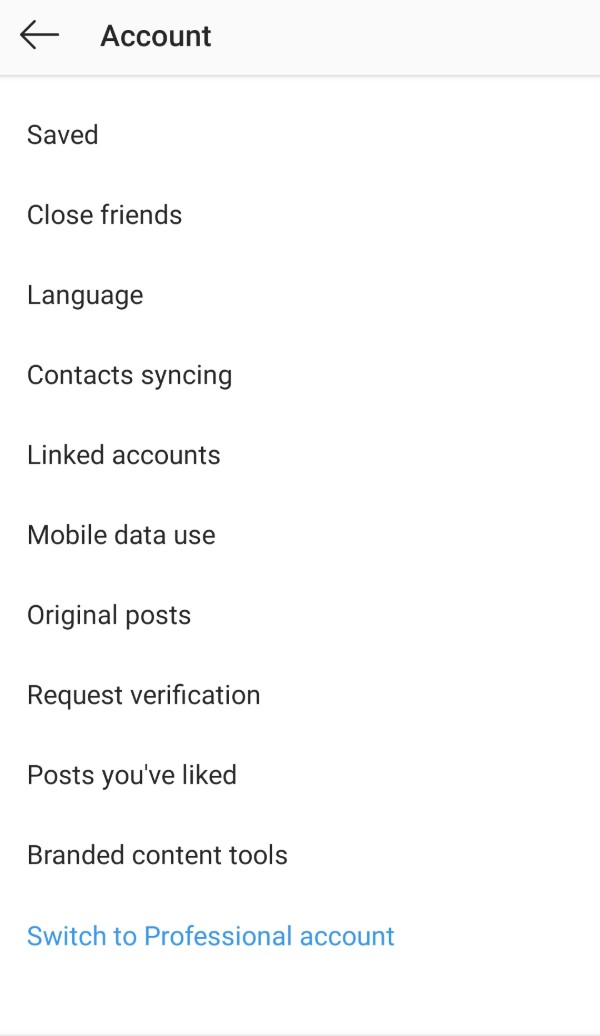
If you have a personal account, you should see the option to switch to a Professional account at the bottom, by doing so you will gain access to a wider range of features, including Ads, insights and developer abilities.
If you already have a Professional account, you may need to upgrade to the new API.
To Sum up…
Businesses that utilise a brand instagram account may need to update their account settings and API if they use 3rd party apps. Checking that your account is ‘Business’ is the first step to getting the most from the update.
If you have an Instagram API on your website you need to change your account settings to ‘Business’ and update to the new API if you wish to feature photos and have likes and comment functionality.
For more advice on how to update your account settings or if you have any questions on the new Instagram API update, our team of developers are at hand to provide the support you need, you can get in touch with us here.



